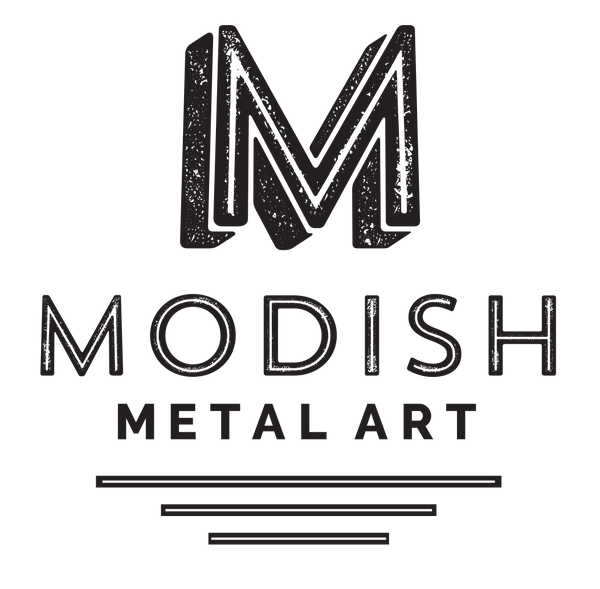Doorbell Installation Instructions
Modish Metal Art doorbells are for wired systems. For information on converting them to a wireless system, visit the Wireless Converter Installation page.
Some things to consider prior to installing your doorbell:
Your existing doorbell may be a flush mount. Our buttons require a recessed mount, meaning there must be a minimum 5/8” (16mm) diameter hole in the support material behind the location of the doorbell’s push-button, for the button to sit in place and function properly. If it’s not possible to have a hole of this diameter for the button to sit into, spacer plates are available to fit the doorbell as a flush mount and to help in slightly shifting your wiring for your new doorbell, as they are not your typical size. More information can be found on the Spacer Plate Product Page.
If your existing doorbell is on stucco, brick, or Hardie board you will have to predrill new screw holes with a masonry bit. A spacer plate will most likely be needed for proper installation. If you are installing on vinyl siding, the siding might suck in as you screw into it. The best solution is to predrill a slightly larger hole through the siding only, to allow clearance for the screw. Tin snips can be used to cut a clearance hole for the push button, or a spacer plate can be ordered.
The buttons are white LED back-lit which press-fit into the custom doorbell plate. The buttons will easily pop in and out for replacement (if need be) and are rated for 8-24 volts. Contact a qualified electrician if you are unsure of the installation process.
For mechanical chimes: (most applications - standard ding-dong)
- Turn off power to location.
- Remove your existing push button and wires from screw terminals.
- Hook wires to new push button screw terminals. It does not matter which wire goes on each screw.
- Push excess wire into hole and press push button into hole.
- Attach plate to wall with screws provided. There are 2 lengths of stainless steel screws included with your doorbell.
- Turn power back on to location.
For electronic chimes: (musical or programmable chime)
- Turn off power to location.
- Remove your existing push button and wires from screw terminals. Save the diode (small wire) that is connected between the screws. You will need this.
- Hook wires to new push button screw terminals. It does not matter which wire goes on each screw.
- Hook the diode from your old doorbell onto the screw terminals. The diode only works one way, but placing it the wrong way will not hurt anything.
- Push excess wire into hole and press push button into hole.
- Attach plate to wall with screws provided. There are 2 lengths of stainless steel screws included with your doorbell.
- Turn power back on to location.
- If the button does not light up once electricity is turned on, flip the diode connections.
Buttons can be pushed out from the backside for replacement if needed. For more information on the push buttons, visit the Push Button Product Page.